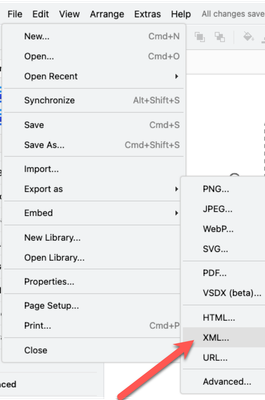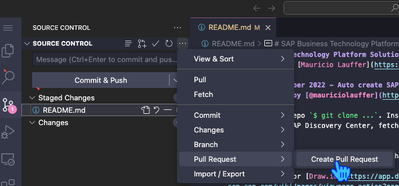I’ve been quiet for a long time and thought it was time that I started blogging again. And why not start with a bit of an “announcement”. You might be aware of the newly released Reference Architecture section on the SAP Discovery Center and also the new blog post from yesterday about the guidelines to create solution diagrams. Which is something I’ve welcomed very much. It’s not a place that the community so far at least easily can contribute to. On the other hand we have an amazing library that is auto updated for diagrams.net which Ronnie André Bjørvik Sletta published and Mauricio Lauffer has updated since. This allows easily get the Service icons for SAP BTP services into Diagrams.net or Draw.io to create the diagrams. However my problem with having a place to go to, to get started with a diagram or look for inspiration isn’t really met. So I had a chat with Mauricio and it seemed like my problem wasn’t only felt by me. So we came up with a solution.
I hope you are as excited as me to now know that we just extended the github repository to now also host reference architectures. It’s all maintained in the Github repo itself and hosted via Github pages.
The idea is that we as a community can upload reference architecture diagrams, for other community members to use and share, so we can all get a common language and ideas on how to create these amazing diagrams.
There are currently three diagrams available with hopefully a lot more to come. The way it works is that each diagram will have a title, description and some tags for searching. You will be able to see a picture of the current diagram and then there is a link that will open up the diagram in diagrams.net with all the updated service icons and you can then adjust it as you see fit to accomodate your needs. Hopefully saving you a significant amount of time.
Contribution
If you want to contribute the flow should be fairly easy. You need to either fork the repository via github or simply go to the repository and press the period key. You can also just click this link
Export the diagram you want to share in an XML format.
And simply upload it into the upload folder. Create a new pull request
And use the template below.
[Title]
# Description
[Description]
# Image
[Paste a copy of your image]
# Tags
[Add any relevant tags]
When you submit this pull request. A pipeline will run that will move the diagram into it’s appropriate folder, create a markdown file based on the above template and update the main summary.md file which is used to create the github pages. Once the pull request is merged into the main branch. Your contribution will become available.
Before you leave.
This repository isn’t trying to steal anything away from the amazing work done by the discovery center team, simply just trying to give an alternative and a place for the community to be able to share the diagrams, so we hopefully all get better at creating these.