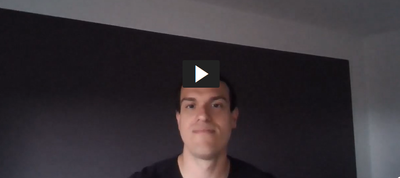Welcome all registrants to the digital skills initiative by SAP Learning! This discussion page will serve as a guide and Q&A forum for all candidates who will be joining us for our May 2024 SAP S/4HANA Public Cloud bootcamp
Once you have received your acceptance email, here are some steps you should be sure to take:
Step 1 – Create an SAP Account
You will need an SAP account to track your studies and take a certification exam. Watch the demo in this blog for help on how to do that. Please use the same email address that you registered with the digital skills initiative / bootcamp.
Also be sure to join the beginner corner as demonstrated in the demo – this is how you can reach out and ask questions below.
Step 2 – Make sure you have context
We have a long blog available attempting to explain the whole “learning SAP” process from beginning to certification. Take from it what you need to ensure getting certified in SAP is worth the effort to you.
Step 3 – Understand how and what to study
Identify what learning journey your boot camp sessions will be covering:
2. Implementing SAP S/4HANA Cloud Public Edition
Please keep in mind that you should also self-study through the learning journey (or at least skim it) as well – ideally before meeting the instructor so you can attend the sessions prepared with some questions.
Be sure the completion of this learning journey is recorded under your SAP account. (You need to be registered and logged in with the same email address that you signed up with the digital skills initiative.)
Step 4 – Receiving your certification attempt
After your learning journey completion, you will receive a redemption code for your SAP certification attempt. It may take some time to receive this code, apologies for the delay – we are working on this as fast as we can! To expedite receipt, you can send a screenshot of your completion of [email protected].
- Please log into the SAP Training Shop with the same email address that you registered with the digital skills initiative and place this product into your shopping basket.
- From there, follow this guide on how to use this campaign code to “pay” for your certification attempt.
Please redeem the code ASAP when you receive it. You can schedule the actual exam up to six month after redemption.
Step 5 – Schedule your exam
Check out our blog on how to schedule your SAP Certification exam.
Please feel free to drop a comment below if you have any questions or comments. Best of luck with your studies!
Step 6 – Explore Career Options
Get active on the career corner & identify yourself as having attended a digital skills initiative bootcamp.
Let’s work together in finding opportunities unlocked by your new certification.