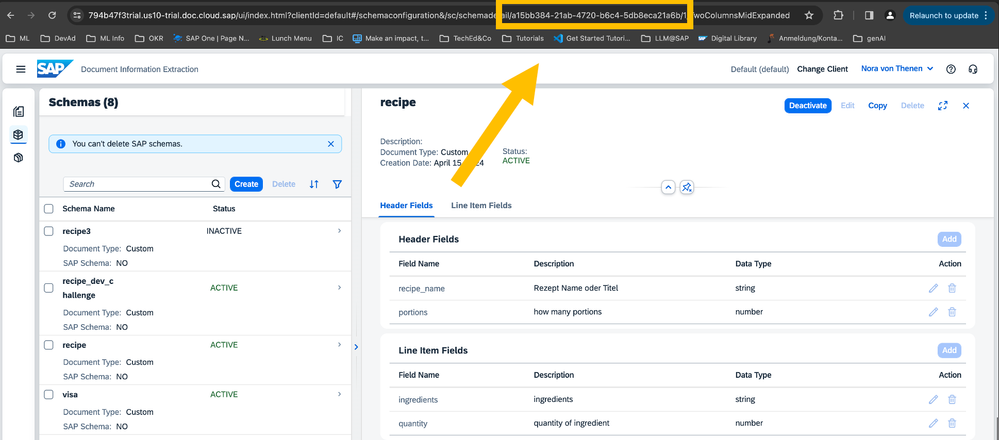Thank you so much for your participation last week and the great results! I am so happy to see your drive and experimental mindsets! I also really love the inspiration I got from all your favorite recipes! I will definitely try them out! And I loved the M-AI Developer Challenge pun comment!
This week we want to use the Document Information Extraction Python SDK to extract information from the same recipe that you used in week 1 using the custom schema you created in the Document Information Extraction UI. With the Python SDK you can implement end-to-end use cases and process documents on a large scale.
- Use the Python IDE of your choice, create and activate a virtual environment and install the Document Information Extraction SDK: pip install sap-business-document-processing
- Get your Document Information Extraction service key from your BTP trial account
- You will need your Schema ID which you can find in the URL of the UI when navigating to the schema you want to use.
- Send your document from week 1 to the Document Information Extraction instance via the Python script (you can use the default client)
- To SUBMIT your result simply reply to this discussion by pasting an image with your code and returned json like this: